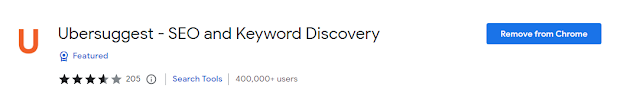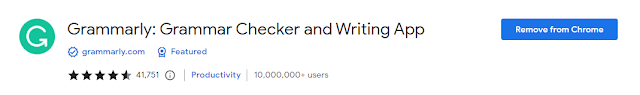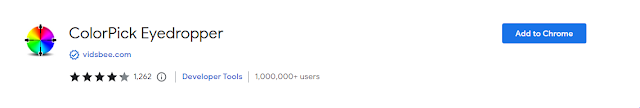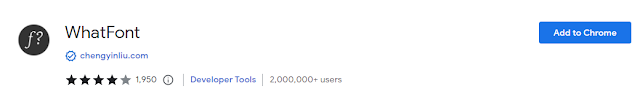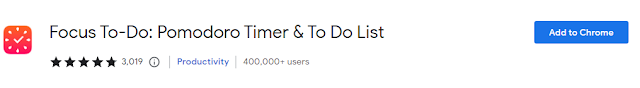8 Best Chrome Extensions for Bloggers
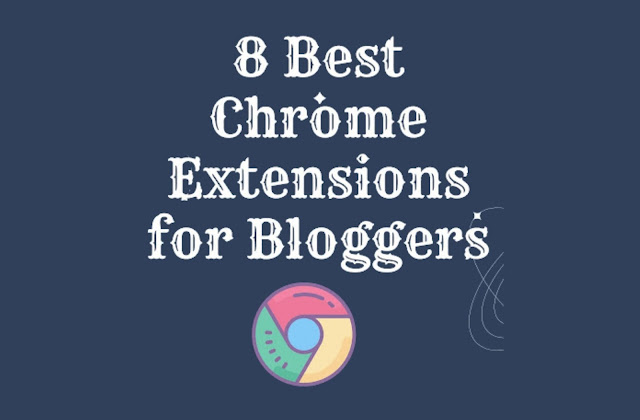 |
| 8 Best Chrome Extensions for Bloggers |
Bloggers can relate to the difficulty of utilizing many tools and services at each stage of the article-writing process. This could be a laborious process. However, we have a creative and time-saving alternative! In this essay, we will examine the 8 Best Chrome extensions for bloggers. In our list of blogging tools, we have included extensions for SEO, editing, designing, security, and many more. After more than a decade as a blogger, here are Chrome Extension 2022 for bloggers I will use night and day in 2022. Check out the tools described in this post if you are a blogger or content writer just starting with your website. Let’s examine the 8 best Chrome extensions for bloggers without further ado.
Also, Read this Article: 5 High-Income Skills Worth Learning in 2022
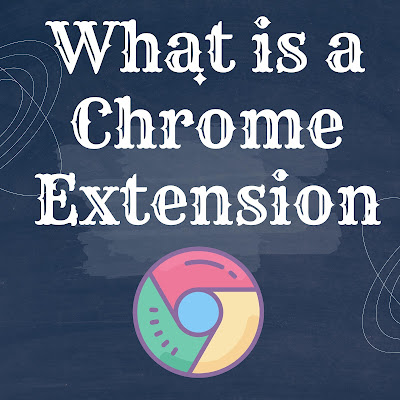 |
| 8 Best Chrome Extensions for Bloggers |
What are the extensions for Chrome?
A Chrome extension is a piece of software that adds new functionality to the Google Chrome web browser. These applications are constructed using HTML, CSS, and JavaScript. More than 137,600 extensions are currently accessible on the Chrome Web Store. You can customize and adapt your browser experience to meet your needs with extensions. There are extensions for retail, social, communication, sports, productivity, accessibility, and many other areas.
This article discusses Chrome extensions that are particularly useful for blogging. Therefore, let’s examine the 8 best Chrome extensions for bloggers would value.
1: Ubersuggest
Unquestionably, optimizing your content for search engines is the most crucial component of blogging. Manually performing this task can be time-consuming. Therefore, UberSuggest is what you should use!
UberSuggest is an SEO and keyword research tool created by Mr. Neil Patel, a renowned digital marketing expert and entrepreneur. The extension has a user-friendly user interface, and you need a free account.
 |
| 8 Best Chrome Extensions for Bloggers |
It displays a variety of SEO indicators for every website that you visit.
For example,
The Domain Overview tab displays a website’s total number of organic keywords, organic traffic, domain authority, and backlinks.
The Keywords by Traffic tab shows a list of the site’s keywords in order of how many people visit them.
The Backlinks tab shows information about links, like page authority, follow and no-follow links, referring domains, an analysis of organic traffic, and more. The SEO Analyzer tab searches more than 150 web pages to determine the on-page SEO score. In addition, you can analyze the site’s speed, SEO concerns, etc.
Alternatively, searching for a particular phrase on Google will display comparable keywords along with their search volume and cost per click. It shows the Domain Authority Score and the number of monthly visits expected for each top Google result.
UberSuggest is a great and helpful Chrome extension that lets you keep an eye on your competitors’ websites and improve your own SEO score.
2:Keyword Surfer
If your primary interest rests in keyword research, then Keyword Surfer is the ideal tool for you. It is an outstanding free SEO tool that Surfer SEO provides.
When you submit a search query to Google, you are presented with the monthly search volume and cost-per-click (CPC) for conducting a Google AdWords campaign.
You can scroll through the top Google search results for the exact phrase for a comprehensive examination. It shows how many people visit the domain each month, how many words the article has, and how many times our keyword was used in the report.
On the right side of the Google SERP, a list of terms with similarity percentages and search volumes is displayed.
And finally, Term Surfer offers to construct an outline for you if you intend to write an article based on the keyword. Overall, this is a potent web research tool, and SEO writers should utilize it.
3: Grammarly
Are you unsure of the grammatical accuracy of the piece you just wrote? Allow Grammarly to assist you. With the Grammarly plugin, you may receive real-time grammatical and stylistic suggestions while you draft.
It is also compatible with numerous platforms, including Google Docs, Notion, Word, Gmail, Outlook, Twitter, Facebook, and LinkedIn, among others. Grammarly is one of the most popular online programs for detecting and correcting grammatical errors and proofreading text.
The Language Checker will identify erroneous grammar usage and sentence structure errors. Use the Punctuation Checker to determine where punctuation has been omitted or misapplied. Use the Tone Detector to determine how your work sounds to your audience. It could be sorrowful, confident, uplifting, thankful, inquisitive, etc. If you're looking for a paid service, ProWritingAid should be considered.
4: ColorPick Eye Dropper
When generating graphics for blog posts and articles, bloggers are frequently required to adhere to a brand or theme. Consequently, the ColorPick Eyedropper addon may be handy in such a scenario.
Once the addon is activated by clicking its icon, it displays horizontal and vertical grid lines for accurate color selection. After selecting a color, the RGB and HEX codes for that color are displayed and can be copied.
In addition to selecting a color, you can also explore a color's history and construct a palette using that color. It has a lot of different ways to pair colors, such as similar, complementary, contrasting, triadic, and split complementary.
If you discover a color palette that you would want to utilize, you may quickly share its URL with others. Overall, this is a great tool for picking the right colors when making art.
Also Read this Article: 7 Tips on How to get more views on YouTube
5: Awesome Screenshot and Screen Recorder
Frequently, bloggers must capture screenshots of online pages for their writing. This is especially true for review authors such as me, who must demonstrate how various tools are utilized. The Awesome Screenshot addon is one of the most effective tools for capturing screenshots.
When capturing screenshots, you can choose to capture the visible portion, the entire screen, the selected area, or the entire screen and app window when capturing screenshots. You may also capture the visible portion following a brief delay!
Utilizing the pen and highlighter tools, you annotate the photographs. It also provides shapes such as arrows and rectangles for illustrating or highlighting specific image aspects. Additionally, you can use the text tool, crop and resize tools, and blur tool to blur specific image parts.
After your screenshot is complete, you can download, copy, make a PDF, or print it. In addition, if you create a free account, you get access to a free screen recording tool.
6: WhatFont
The use of fonts is crucial to the design process. When generating graphics for their blogs, authors may have difficulty locating the fonts used on diverse websites. That is possible using WhatFont!
After installing the extension, you can navigate the web page with the pointer. It displays the name of each typeface encountered while the pointer is over it. In addition, it displays the font's family, style, size, weight, line height, color, and sample text.
Overall, WhatFont is a really straightforward yet efficient tool that can save you a great deal of time while developing. Bloggers, designers, web developers, and other creative workers can utilize it.
7: Focus To-Do
Focus To-Do is a tool for staying productive and completing chores on time. It employs the Pomodoro technique to assist you in managing and organizing your work.
A Pomodoro is 25 minutes of work followed by a 5-minute break. After four such Pomodoro, you are permitted to take a 30-minute break.
This method helps you stay on top of all your responsibilities. You can change how long the Pomodoro and breaks are to fit the way you work.
In addition, Focus To-Do allows you to include tasks for today, tomorrow, the following days, someday, done, etc. You could also make folders and color-code them with tags to keep different projects and activities separate.
If you look at the analytics, it also shows you how many hours you've worked and gives you daily, weekly, or monthly reports on how you work and how productive you are.
This is a great productivity Chrome extension for bloggers who care about how they use their time and how productive they are.
8: WP Hive
I wish I had been aware of this expansion several years ago! It saves a substantial amount of time for WordPress bloggers. As a content developer, you can use different plugins to make your blogs more useful.
But if your website's speed decreases after adding multiple plugins, how can you determine which plugin is to blame? WP Hive has the ability! This extension tells you how much each WordPress plugin is used, so you can figure out which one caused the problem.
Visit the plugin's description page on WordPress.org to examine the stats. On the right-hand side is a list of resources that the plugin affects. Therefore, using WP Hive, you may examine the affected resources before adding new plugins.
This post covered the top 8 Google Chrome extensions for bloggers. These tools will assist bloggers with all of their everyday responsibilities. This covers keyword research, proofreading, design, productivity, and online security.
I hope you found this essay enjoyable to read. Have you ever utilized any of the extensions mentioned in this article? Which free Chrome plugin do you find most beneficial for your job as a blogger? Please let me know in the comments.