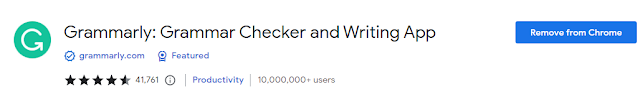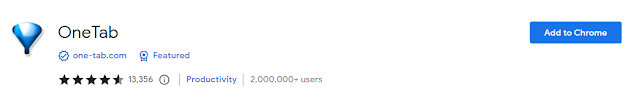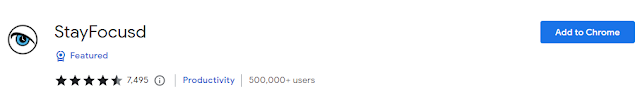5 Best Chrome Extensions for Content Writers
Chrome is one of the best and most useful web browsers for writers. This article will talk about the 5 best Chrome Extensions for Content Writers. These Chrome Extensions aided the writer in improving and publishing their content. You will install these Chrome extensions and enjoy the extensions' features.
 |
| 5 Best Chrome Extensions for Content Writers |
Here is the list of the 5 best chrome extensions for content writers.
1: Grammarly
Grammarly is the best chrome extension for content writers. Writers can improve their writing skills by including spell check, grammar check, punctuation check, and many more features. Grammarly is the best tool to enhance your grammar mistakes, and they give you the best writing experience.
But proper grammar and spelling are only a tiny part of what makes a great writer. Because of this, Grammarly also assists you in condensing wordy words and rewriting statements that could confuse readers. Additionally, it offers word choice suggestions to keep readers interested and aids with tone adjustments to ensure you come across as you planned.
Also, Read This Article: 5 Best Platforms for Freelancing in 2022
2: Evernote Web Clipper
Evernote is also the best chrome extension for writers to save notes on the web. Evernote With the help of the browser extension Web Clipper, you may save individual web content right to your Evernote account. With ease, you get ideas and motivation from everywhere. Save screenshots, articles, and web pages directly to Evernote.
Save clipped web pages, articles, or PDFs to Evernote. Screen capture pages entirely or just the sections you need—without annoying advertising or sidebars. Take a web page screenshot and annotate it with text, highlights, and other elements. You can ensure that what's important is seen at a glance with Web Clipper.
Save items with tags so that keywords may be used to quickly find your research, images, ideas, and more. Additionally, you can add titles and save relevant content to the notepad.
3: OneTab
OneTab is made for those who use many chrome tabs. If you were one tab extension, you would save 95% of memory and reduce tab clutter. If you have too many open accounts, simply click the OneTab button to turn them all into a list. You can either restore the tabs one at a time or all at once when you need to reaccess them.
Because you will have fewer tabs active in Google Chrome while your accounts are in the OneTab list, you will save up to 95% of your memory.
The only exception to this rule is if you consciously choose to use our "share as a web page" tool, which enables you to upload your list of open tabs into a web page and share them with others. Accounts are never shared unless you use the "share as a web page" button.
4: StayFocusd
StayFocus improves your productivity. Limiting the amount of time you can spend on time-wasting websites. You claim you'll be productive as soon as you sit at the computer. Twelve hours have passed by the time you realize it. You've checked your emails, changed your Facebook status, read every story on your Twitter feed, scrolled through 200 pages of Reddit, vanity searched yourself, cyberstalked your ex, perused the Instagram feeds of all your high school crushes, and lost a week's salary playing online poker.
A Google Chrome productivity plugin, StayFocus limits the amount of time you can spend on websites that are time wasters, thereby aiding you in maintaining your concentration on your task. The websites you have blocked won't be available for the remainder of the day after your specified time has passed. It has extensive configuration options that let you ban or allow entire websites, particular subdomains, particular pathways, particular pages, and even certain in-page content (videos, games, images, forms, etc.).
5: Magical
Using magic, tasks can be erased. Like magic, The best text expander and autofill are free. Extend your typing and automate your routine operations.
Our purpose is to get rid of your soul-crushing work. Never copy and paste information between tabs or repeatedly input the same frequently used material.
Magical was formerly a highly-rated text expander, but it has since developed into a straightforward yet effective productivity tool that enables anyone to automate repetitive chores with just two simple keystrokes.
Magical helps me in every part of my day! We have macros and templates in our Gmail and Zendesk. However, Magical makes it much more efficient and productive without taking your hands off the keyboard. It is absolutely, without a doubt, 100% my favorite add-on for Chrome.
These are the 5 Best Chrome Extensions for Content Writers. You must try these chrome extensions and comment on your favorite chrome extension.